Terraform Workspaces - Managing Multiple Environments with Ease
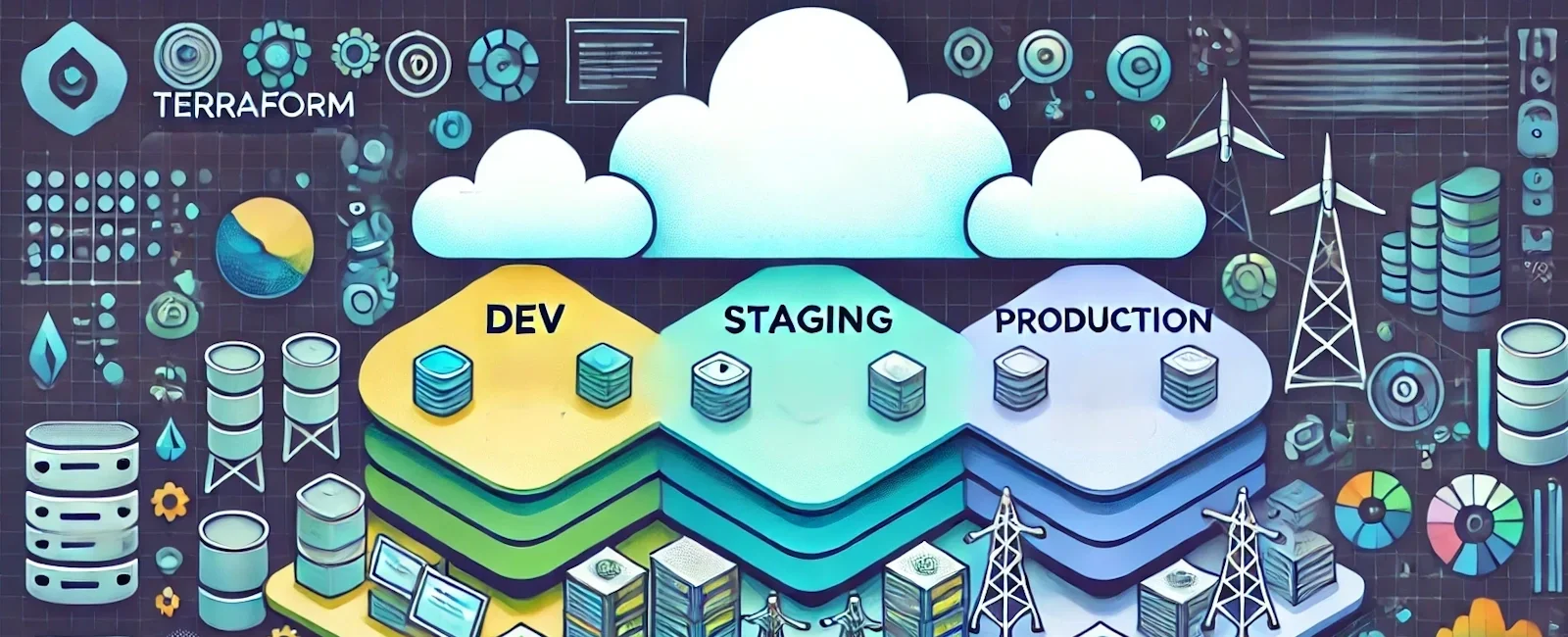
When managing cloud infrastructure using Terraform, you’ll often need to maintain multiple environments—such as development, staging, and production—that require similar, but isolated, infrastructure. Terraform Workspaces provide a simple and efficient way to manage these environments within a single configuration. In this post, we’ll explore what Terraform Workspaces are, how they work, and why they are essential for managing multiple environments with ease.
What are Terraform Workspaces?
Terraform Workspaces allow you to manage multiple instances of a single Terraform configuration, with each workspace having its own state data. This means you can have separate environments (e.g., dev, staging, prod) using the same Terraform configuration without interfering with each other.
Key Features of Terraform Workspaces:
- Isolation: Each workspace has its own state file, keeping environments isolated from one another.
- Consistency: Use the same configuration for multiple environments, ensuring consistency across them.
- Ease of Use: Switching between workspaces is simple, allowing for easy management of multiple environments from a single codebase.
Why Use Terraform Workspaces?
1. Environment Management
Workspaces make it easy to manage different environments like development, staging, and production. By using workspaces, you can ensure that each environment has its own isolated state file, reducing the risk of accidental changes to production infrastructure.
2. Reusability
Instead of duplicating your Terraform configuration for each environment, you can use a single configuration across multiple workspaces. This not only reduces redundancy but also ensures that all environments are consistent and follow the same structure.
3. Simplified Workflow
Terraform Workspaces streamline your workflow by allowing you to manage all environments from a single project directory. Switching between environments is as simple as changing the workspace, making it easier to apply changes and manage infrastructure across environments.
How to Use Terraform Workspaces
Step 1: Create a Workspace
To create a new workspace, use the terraform workspace new command followed by the workspace name. For example, to create a development workspace:
terraform workspace new dev
This command creates a new workspace named “dev” and switches to it. Terraform will now use this workspace’s state file to track resources.
Step 2: Switch Between Workspaces
You can switch between workspaces using the terraform workspace select command:
terraform workspace select staging
This command switches to the “staging” workspace. Any subsequent Terraform commands will apply to the resources managed by this workspace.
Step 3: List Workspaces
To see all the available workspaces, use the terraform workspace list command:
terraform workspace list
This command will display a list of all workspaces, with the current workspace highlighted.
Step 4: Use Workspace-Specific Configuration (Optional)
While workspaces share the same configuration files, you can introduce workspace-specific variables or settings by checking the current workspace within your configuration files:
locals {environment = terraform.workspace}resource "aws_s3_bucket" "example" {bucket = "my-bucket-${local.environment}"}
In this example, the S3 bucket name will include the workspace name, allowing you to have separate buckets for each environment.
Step 5: Apply Changes
Once you’ve selected the appropriate workspace, you can apply changes as usual:
terraform apply
Terraform will apply the changes only to the resources managed by the current workspace, ensuring that other environments remain unaffected.
Best Practices for Using Workspaces
- Consistent Naming: Use consistent and descriptive names for your workspaces (e.g., dev, staging, prod) to avoid confusion.
- Workspace-Specific Variables: Consider using workspace-specific variables to customize the configuration for each environment.
- Automate Workflow: Integrate Terraform Workspaces into your CI/CD pipeline to automate environment management and reduce manual intervention.
Conclusion
Terraform Workspaces are a powerful feature that simplifies managing multiple environments using a single configuration. By isolating state files and allowing easy switching between environments, workspaces provide a streamlined and efficient way to manage infrastructure as code. Whether you’re managing a few environments or many, Terraform Workspaces can help you maintain consistency, reduce redundancy, and manage your infrastructure with ease.
Share
Table Of Contents
Topics
Related Posts
Quick Links
Legal Stuff