Terraform Remote Backends - Why and How to Use Them

As you start using Terraform to manage your infrastructure as code, one of the key concepts you’ll encounter is the idea of backends, particularly remote backends. Terraform uses backends to store the state of your infrastructure, which is critical for tracking and managing your resources. While Terraform can use local backends by default, remote backends offer several advantages, especially when working in a team or managing complex environments. In this post, we’ll dive into why and how to use Terraform remote backends effectively.
What is a Terraform Backend?
A Terraform backend is responsible for storing your project’s state data, which is a critical part of how Terraform operates. The state file keeps track of the resources that Terraform manages, allowing it to determine the current status of your infrastructure and make informed changes.
Types of Backends
- Local Backend: Stores the state file on your local machine.
- Remote Backend: Stores the state file in a remote location such as AWS S3, Azure Blob Storage, Google Cloud Storage, or Terraform Cloud.
While local backends are sufficient for small projects or individual use, remote backends provide additional benefits that make them ideal for larger projects and team-based workflows.
Why Use Remote Backends?
1. Collaboration
When working in a team, using a local backend can lead to conflicts as team members make changes simultaneously. Remote backends allow everyone to access the same state file, preventing these conflicts and enabling smoother collaboration.
2. Security
Storing the state file locally poses a risk of data loss or unauthorized access. Remote backends provide secure storage options, often with built-in encryption, ensuring that your infrastructure’s state is protected.
3. Versioning and Locking
Many remote backends offer built-in versioning and locking mechanisms. This ensures that only one user can modify the state at a time, preventing conflicts and accidental overwrites.
4. Scalability
As your infrastructure grows, managing state files locally becomes cumbersome. Remote backends scale with your infrastructure, providing a more efficient and manageable solution.
How to Configure a Remote Backend
Step 1: Choose a Remote Backend
Terraform supports various remote backends. Some popular options include:
- AWS S3: Integrates with AWS and supports encryption, locking, and versioning.
- Azure Blob Storage: Integrates with Azure and offers similar features as S3.
- Google Cloud Storage: Ideal for Google Cloud environments with robust security features.
- Terraform Cloud: A managed service by HashiCorp that includes state management, remote operations, and more.
Step 2: Configure the Backend in Terraform
To use a remote backend, you need to update your main.tf file with the backend configuration. Here’s an example using AWS S3:
backend "s3" {bucket = "my-terraform-state-bucket"key = "path/to/my/statefile.tfstate"region = "us-west-2"dynamodb_table = "terraform-lock-table"encrypt = true}
This configuration does the following:
- bucket: Specifies the S3 bucket where the state file will be stored.
- key: Defines the path and name of the state file within the bucket.
- region: Specifies the AWS region where the S3 bucket is located.
- dynamodb_table: (Optional) Enables state locking by using an AWS DynamoDB table.
- encrypt: Ensures that the state file is encrypted at rest.
Step 3: Initialize Terraform
After adding the backend configuration, run the terraform init command to initialize the backend. Terraform will prompt you to confirm the migration of your existing state file (if any) to the remote backend.
terraform init
Step 4: Verify the Setup
Once the backend is initialized, Terraform will use the remote backend for all future state management operations. You can verify this by checking the backend configuration or by observing that the state file is no longer stored locally.
Best Practices for Using Remote Backends
- Use Versioning and Locking: Always enable versioning and locking to prevent state corruption and manage conflicts.
- Secure Access: Ensure that access to the remote backend is restricted to authorized users and that sensitive information is encrypted.
- Use Separate Backends for Environments: Use different remote backends for development, staging, and production environments to avoid accidental changes across environments.
- Monitor and Audit: Regularly monitor the access and changes to your state files and audit them as part of your security practices.
Conclusion
Terraform remote backends are essential for managing infrastructure as code in a scalable, secure, and collaborative way. By storing your state files in a remote backend, you can take advantage of versioning, locking, and enhanced security features, all of which contribute to a more robust and reliable infrastructure management process. Whether you’re working alone or as part of a team, adopting remote backends is a best practice that will help you maintain control over your Terraform projects as they grow.
Table Of Contents
Topics
Related Posts
Quick Links
Legal Stuff