Serverless Functions using Lambda & Python
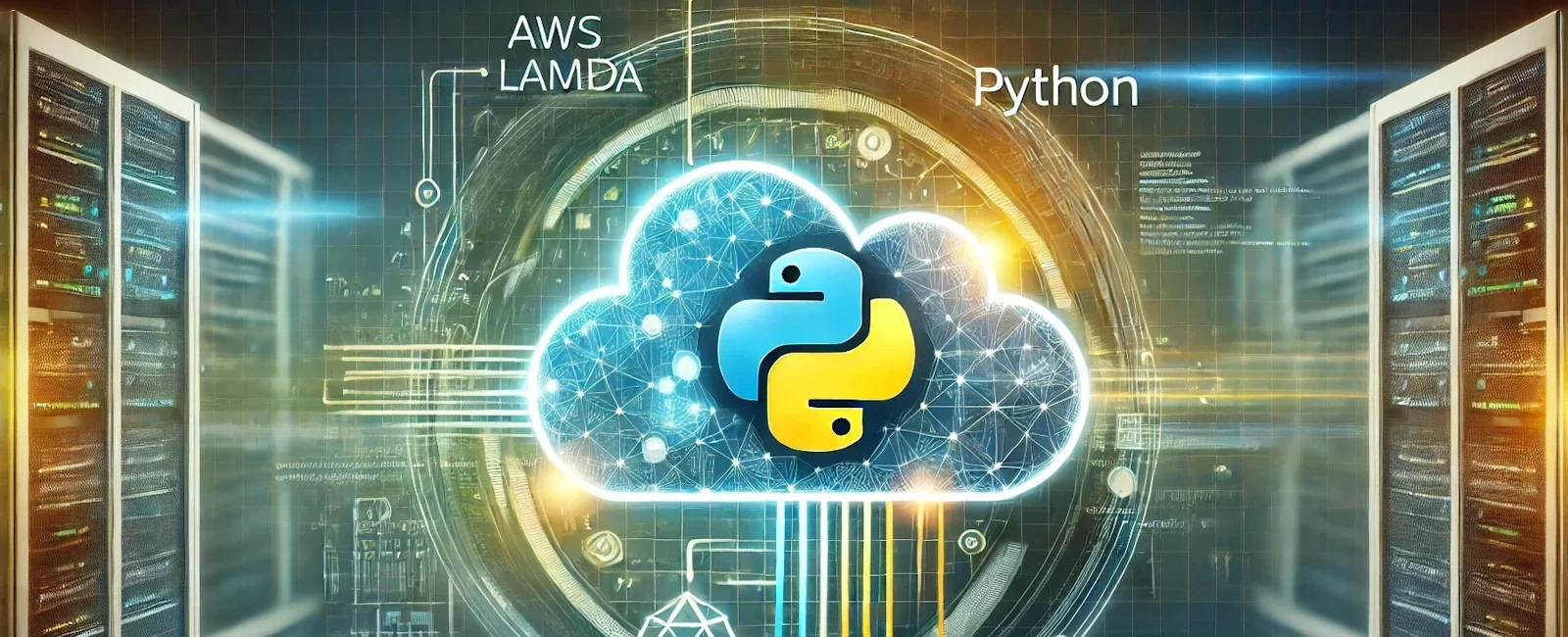
Serverless computing has revolutionized the way developers build and deploy applications, enabling them to focus on writing code without worrying about managing servers. AWS Lambda is at the forefront of this revolution, allowing you to run your code in response to events without provisioning or managing servers. When combined with Python, a versatile and widely-used programming language, Lambda becomes a powerful tool for creating efficient, scalable serverless applications. In this post, we’ll explore how to create and deploy serverless functions using AWS Lambda and Python.
What is AWS Lambda?
AWS Lambda is a serverless compute service that lets you run code without provisioning or managing servers. You can trigger Lambda functions in response to various events, such as HTTP requests via API Gateway, changes in S3 buckets, updates to DynamoDB tables, and more. Lambda automatically scales your application by running code in response to each trigger, and you only pay for the compute time you consume.
Key Features of AWS Lambda:
- Event-Driven: Automatically runs code in response to events from AWS services or custom triggers.
- Scalability: Lambda automatically scales to handle the number of incoming events.
- Pay-Per-Use: You’re charged only for the compute time your code consumes.
- Supports Multiple Languages: Lambda supports Python, Node.js, Java, Go, Ruby, and more.
Why Use Python with Lambda?
Python is a great choice for AWS Lambda for several reasons:
- Ease of Use: Python’s simplicity and readability make it easy to write and maintain Lambda functions.
- Rich Ecosystem: Python has a vast ecosystem of libraries and frameworks, allowing you to quickly add functionality to your Lambda functions.
- Performance: Python’s lightweight nature makes it ideal for serverless functions, where quick start-up times and efficient execution are key.
Creating Your First Lambda Function with Python
Step 1: Set Up Your Python Environment
Before creating your Lambda function, ensure that you have Python installed on your local machine. You can verify this by running:
python --version
You’ll also need to install the AWS CLI and configure it with your AWS credentials:
aws configure
Step 2: Write Your Lambda Function
Create a new directory for your Lambda function and navigate into it:
mkdir my-lambda-functioncd my-lambda-function
In this directory, create a Python file, lambda_function.py, and add the following code:
def lambda_handler(event, context):return {'statusCode': 200,'body': 'Hello from Lambda!'}
This is a simple Lambda function that returns a 200 HTTP status code and a message.
Step 3: Deploy Your Lambda Function
To deploy your function, you can either use the AWS Management Console or the AWS CLI. Here, we’ll use the AWS CLI:
- Create a deployment package by zipping your Python file:
zip function.zip lambda_function.py
- Create the Lambda function using the AWS CLI:
aws lambda create-function --function-name myFirstLambdaFunction \--zip-file fileb://function.zip --handler lambda_function.lambda_handler \--runtime python3.8 --role arn:aws:iam::your-account-id:role/your-lambda-role
Replace your-account-id and your-lambda-role with your AWS account ID and the ARN of an IAM role that has permissions to execute Lambda functions.
Step 4: Test Your Lambda Function
You can test your Lambda function using the AWS Management Console or the AWS CLI:
aws lambda invoke --function-name myFirstLambdaFunction output.txt
This command triggers your Lambda function and writes the output to output.txt. You should see the message “Hello from Lambda!” in the output file.
Step 5: Set Up Triggers (Optional)
You can configure triggers for your Lambda function, such as an API Gateway to handle HTTP requests or an S3 bucket to process file uploads. For example, to add an API Gateway trigger:
- Open the AWS Management Console and navigate to API Gateway.
- Create a new REST API and define a resource and method (e.g.,
GET /hello). - Set the integration type to “Lambda Function” and select your function.
Now, when you make a GET request to the API endpoint, it will trigger your Lambda function.
Best Practices for Using Python with Lambda
- Use Environment Variables: Store configuration settings and secrets in environment variables to keep your codebase clean and secure.
- Keep Functions Lightweight: Ensure that your Lambda functions are focused on a single task and avoid adding unnecessary dependencies.
- Monitor and Log: Use AWS CloudWatch to monitor your Lambda functions and capture logs for debugging and performance tuning.
- Optimize Performance: Use Python libraries like
boto3efficiently and avoid cold starts by keeping your functions warm using scheduled events.
Conclusion
AWS Lambda and Python are a powerful combination for building serverless functions that are scalable, efficient, and easy to manage. Whether you’re handling web requests, processing data, or automating tasks, Lambda with Python offers a flexible and cost-effective solution. By following the steps in this post, you can start leveraging serverless architecture to build your next cloud-native application with ease.
Share
Table Of Contents
Topics
Related Posts
Quick Links
Legal Stuff