Building Serverless APIs with AWS API Gateway and Lambda
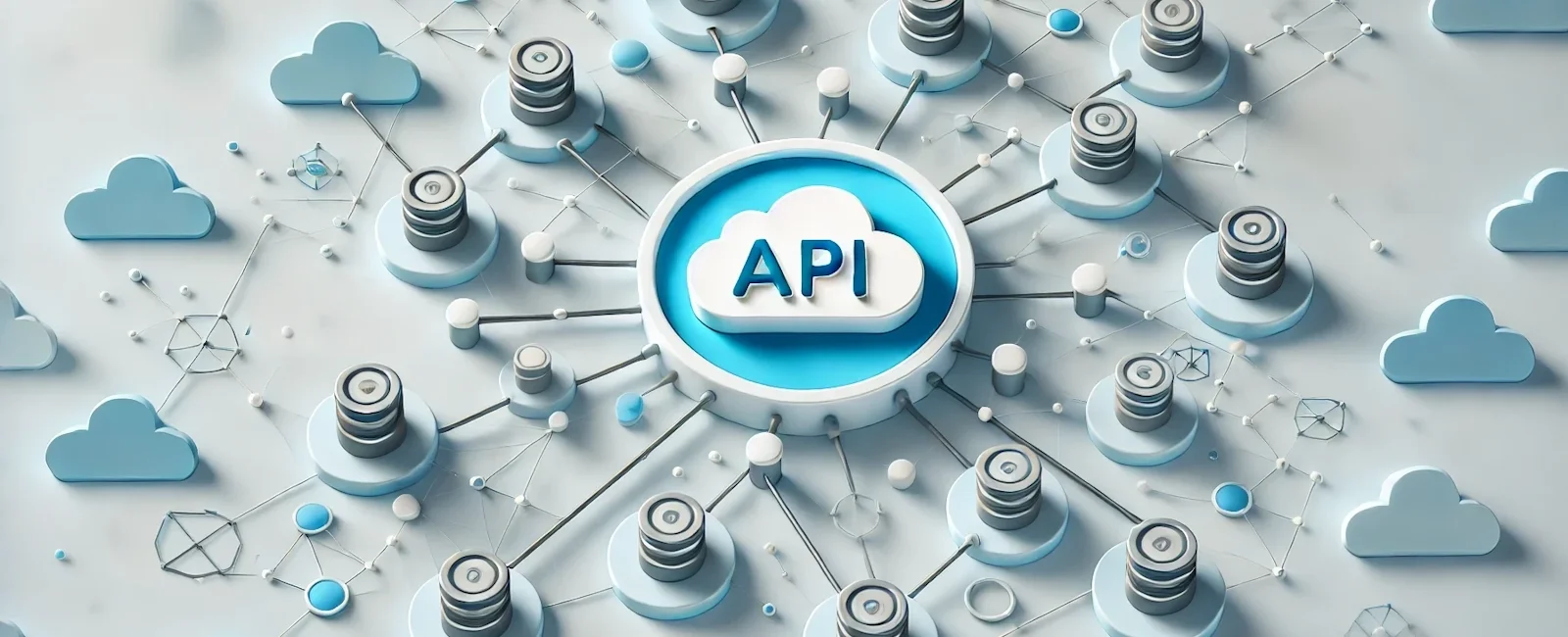
In today’s fast-paced digital landscape, building scalable and cost-efficient APIs is crucial for any application. AWS provides powerful tools to achieve this through AWS API Gateway and AWS Lambda, enabling developers to create serverless APIs that can scale automatically and only charge for the compute time consumed. In this post, we’ll explore how to build serverless APIs using AWS API Gateway and Lambda, and why this combination is ideal for modern cloud-native applications.
What is AWS API Gateway?
AWS API Gateway is a fully managed service that allows you to create, publish, maintain, monitor, and secure APIs at any scale. It acts as the “front door” for applications to access data, business logic, or functionality from backend services such as workloads running on AWS Lambda, EC2, or any web application.
Key Features of AWS API Gateway:
- Fully Managed: No need to manage servers or scaling; AWS API Gateway handles the heavy lifting for you.
- Flexible: Supports RESTful APIs, WebSocket APIs, and HTTP APIs, giving you the flexibility to choose the best protocol for your application.
- Secure: Integrates with AWS Identity and Access Management (IAM), AWS Cognito, and other authentication mechanisms to secure your APIs.
- Cost-Effective: You only pay for the API calls you receive and the data transferred out, making it an economical choice for many applications.
What is AWS Lambda?
AWS Lambda is a serverless compute service that lets you run code without provisioning or managing servers. With Lambda, you can run code for virtually any type of application or backend service with zero administration, automatically scaling your workload by running code in response to triggers.
Key Features of AWS Lambda:
- Event-Driven: Automatically runs code in response to events such as HTTP requests, database changes, or file uploads.
- Automatic Scaling: Lambda automatically scales your applications by running code in response to each trigger.
- Pay-Per-Use: You are billed only for the compute time your code consumes, making Lambda a cost-effective solution for many workloads.
- Support for Multiple Languages: Lambda supports a variety of programming languages, including Node.js, Python, Java, Go, and more.
Why Use API Gateway with Lambda?
When combined, API Gateway and Lambda offer a powerful platform for building serverless APIs. Here’s why:
- No Server Management: You don’t need to worry about provisioning, patching, or managing servers. AWS takes care of everything.
- Scalability: Both API Gateway and Lambda automatically scale with the number of requests, ensuring your application can handle any level of traffic.
- Cost Efficiency: With both services, you only pay for what you use—API Gateway charges for the number of API calls, and Lambda charges for the compute time consumed.
- Security: API Gateway integrates with IAM and other AWS security services, allowing you to enforce fine-grained access control and protect your APIs.
- Flexibility: You can integrate API Gateway and Lambda with various backend services, databases, and other AWS services, providing a highly flexible architecture.
Building a Serverless API
Let’s walk through the steps to create a simple serverless API using AWS API Gateway and Lambda.
Step 1: Create a Lambda Function
Navigate to the AWS Lambda console and click “Create function”.
Choose the “Author from scratch” option, give your function a name, and select a runtime (e.g., Node.js, Python).
Write the code for your Lambda function. Here’s a simple example in Python:
def lambda_handler(event, context):return {'statusCode': 200,'body': 'Hello from Lambda!'}Click “Deploy” to save your function.
Step 2: Create an API Gateway
- Go to the AWS API Gateway console and click “Create API.”
- Choose “HTTP API” or “REST API” depending on your requirements.
- Define the resources and methods for your API (e.g., GET /hello).
- Integrate the method with your Lambda function by selecting “Lambda Function” as the integration type and specifying the Lambda function you created earlier.
- Deploy the API by creating a new stage (e.g., prod).
Step 3: Test Your API
- After deploying, you’ll get an endpoint URL for your API.
- Open a browser or use a tool like Postman to send a request to the endpoint.
- You should receive a response from your Lambda function, e.g., “Hello from Lambda!”
Best Practices
- Use Environment Variables: Store configuration values like database connections or API keys in environment variables within Lambda.
- Enable Caching: Use API Gateway’s caching feature to reduce the load on your Lambda functions for frequently accessed data.
- Monitor and Log: Enable CloudWatch Logs for your Lambda functions and API Gateway to monitor performance and troubleshoot issues.
- Secure Your API: Use API Gateway’s built-in security features such as API keys, IAM roles, and AWS WAF to protect your API.
Conclusion
Building serverless APIs with AWS API Gateway and Lambda offers a scalable, cost-effective, and flexible solution for modern application development. By leveraging these services, you can focus on writing code and building features rather than managing infrastructure. Whether you’re building a simple API or a complex microservices architecture, AWS API Gateway and Lambda provide the tools you need to succeed.
Table Of Contents
Topics
Related Posts
Quick Links
Legal Stuff